- Joined
- 11 Oct 2012
- Local time
- 12:40 PM
- Messages
- 20,363
- Location
- SE Australia
- Website
- www.satnavsaysstraighton.com
It does what it says on the tin. It displays any member's local time, provided that they have their setting correct under their account preferences. This should be correct if your device was showing the correct time (taken from your time zone) when you signed up.
So where does it show - well to the left of what you are reading is the main field! And this is where I think most of us will find it the most useful.
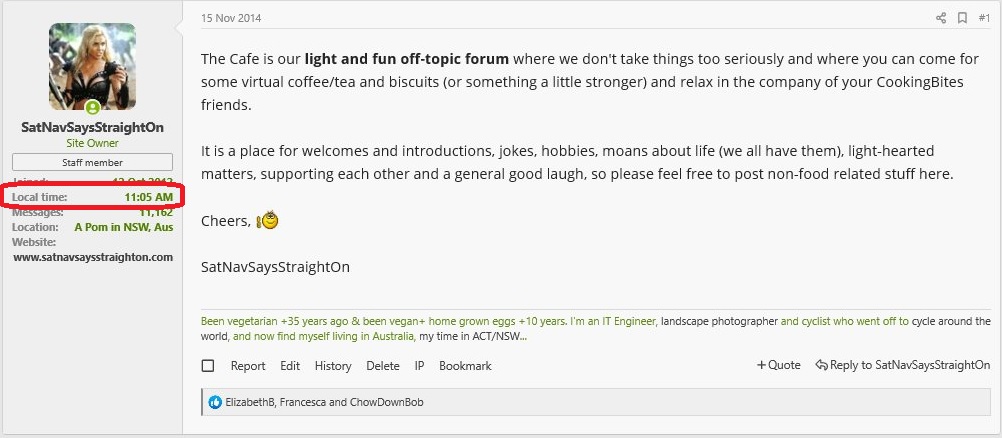
It also shows under your 'Profile' and when you hover over a member's name (if it has been mentioned using the @ symbol for example)
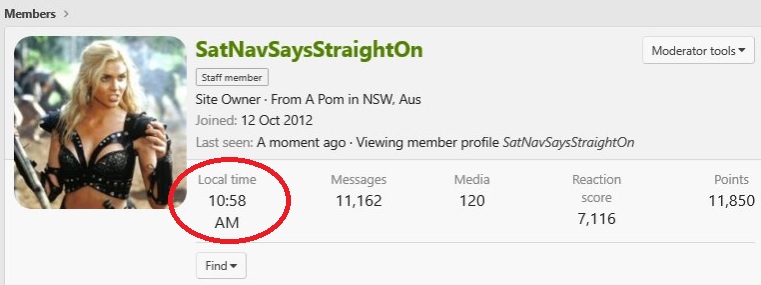
and here, hovering over someone who isn't you...
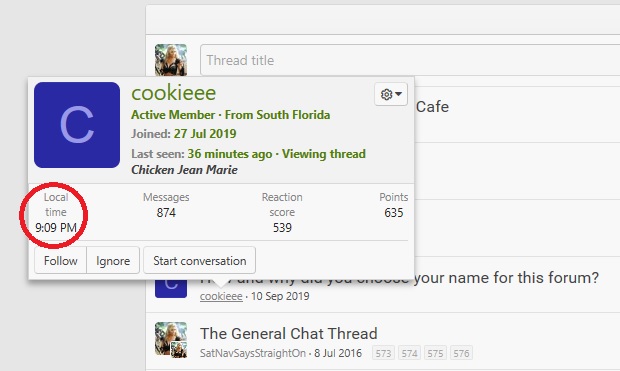
What to do if the wrong time is showing for you?
Pop over into your own preferences like this (click on your name at the top right, then select Preferences)
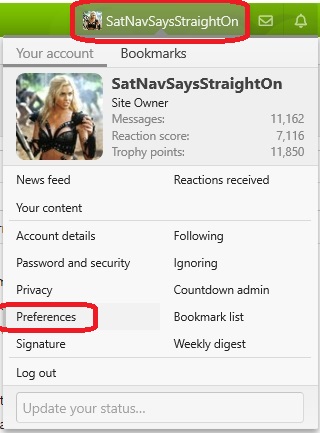
and check your Time zone. Amend it accordingly and remember to save the changes.
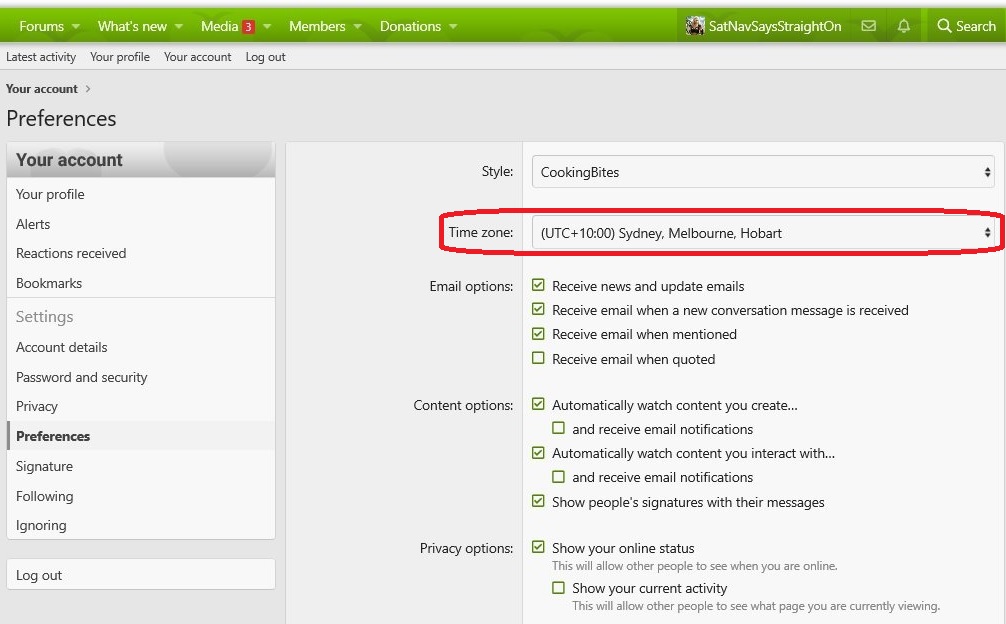
So where does it show - well to the left of what you are reading is the main field! And this is where I think most of us will find it the most useful.
It also shows under your 'Profile' and when you hover over a member's name (if it has been mentioned using the @ symbol for example)
and here, hovering over someone who isn't you...

What to do if the wrong time is showing for you?
Pop over into your own preferences like this (click on your name at the top right, then select Preferences)
and check your Time zone. Amend it accordingly and remember to save the changes.
Last edited:
