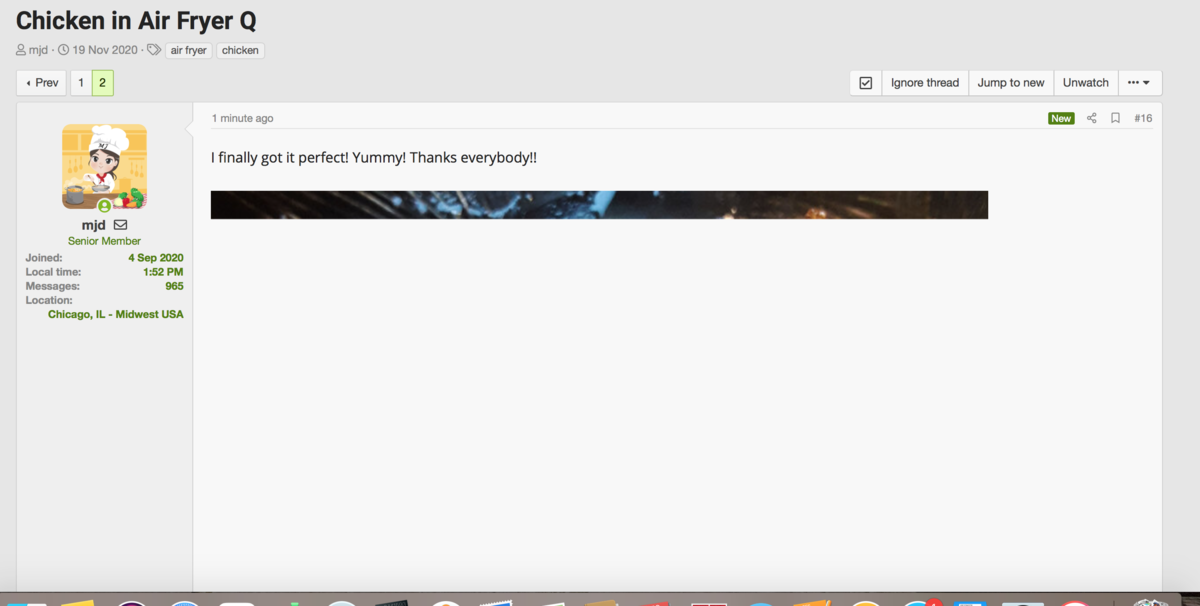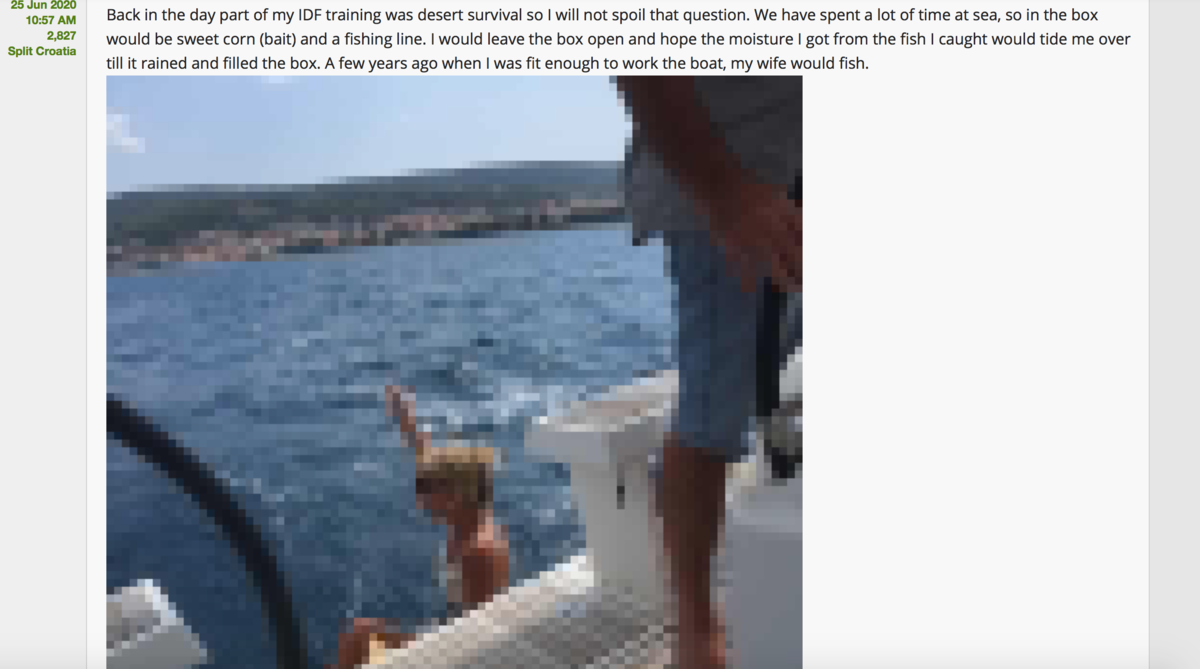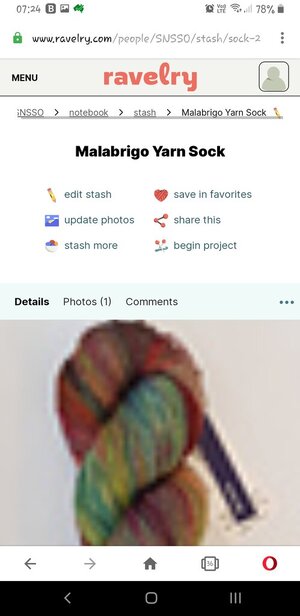Systems (and it's not just CookingBites, but many other sites as well) often display a coarse image (pixalated version) first whilst they are still downloading the high definition version in the background. They will then display the HD version of the image once the entire image is displayed. This can be compounded by your service provider caching sites that you visit frequently, displaying the cached (and coarse version) page to you, then updating it and displaying that version, compounded again by your web browser also doing exactly the same. So you see what's cached on your web browser first whilst it goes to your ISP and checks the page matches and then the ISP goes to the CloudFlare version, and runs that check and then CloudFlare checks with the live version on the server... (CloudFlare is used to cache a copy of CB to give faster access to CB worldwide, but it can cause some issues as well).
Being of a satellite connection for my internet (broadband) I see this a lot because of the time lag (response time) inherent in any satellite connection. Other factors to take into account are the age and speed of the device being used and how 'clean' it is. That is literally the time since it was last reset to factory defaults and a totally new profile created (so no profile back up used to reinstall all your settings) and all those little tweaks that make it yours redone by hand.
Everything you install and use, adds to the speed of your device. Just having an older device connected to your wireless connection can significantly slow the overall speed of your wireless network down. It does not need to be in use, just turned on with the wireless connection enabled and connected to your network. It does not even have to be in your household if you still have an open wireless connection. And it does not need to be a smartphone, tablet, laptop, desktop or iOS system. It can be an old iPod with wireless, it can be your TV, it can be an older PlayStation... if it can not connect to your wireless network at the fastest protocol, then your wireless network can be downgraded to match the slowest device automatically without you doing anything. (The way around this issue is to run 2 or more wireless networks from the same router and only connect slower devices to the dedicated wireless network for them, leaving faster devices to connect only to the main network.)
Ctrl+F5 can be used to override cached copies on Windows OS systems. Otherwise repeated F5/Refreshes are your only option and from (bitter) experience i can tell you it often takes 10-15 attempts before you'll see the live site version rather than the copied version.