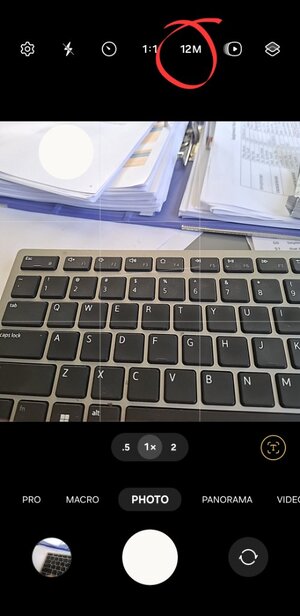rascal
Forum GOD!
HELP. I still cant load pics?????
Russ
Russ
What's the trouble? Did you report it to the moderators? You might have to send a DM to SatNavSaysStraightOn or maybe she will see my post and reach out.HELP. I still cant load pics?????
Russ
What's the trouble? Did you report it to the moderators? You might have to send a DM to SatNavSaysStraightOn or maybe she will see my post and reach out.
Well it's 8pm here. He's probably busy watching a program and I believe he and the missus don't stay up late.I dont know. TastyReuben might help???
I was not aware that you had an issue.HELP. I still cant load pics?????
Russ
I was not aware that you had an issue.
Can you provide error messages or something for me to go on please?
There is nothing in the site support forum or in the the moderators area. Where did you send the message to?I sent a message earlier. It's a Samsung s8 and it says normally 0% then it normally shows numbers counting up to 100 then it loads. But it wont go past 0%.
Sorry I'm not a comp tech and my pics are shocking.due To my lens. I already know this.
Russ
Chrome .There is nothing in the site support forum or in the the moderators area. Where did you send the message to?
To be honest, that sounds much more like it is a problem with the phone. You probably need to try clearing out the temporary internet file cache on the phone. What application (Samsung browser, Chrome, Opera for example) are you using to browse the site, so I can send you instructions?
This is not a case of not enough space. There is no need to delete your data.Chrome .
I'll delete some stuff and try again
Russ
This is not a case of not enough space. There is no need to delete your data.
These are files that the system uses a lot, so to speed things up, it caches them (takes a copy) and shows you the copy of them on the phone rather than pulling them off CokingBites each and every time you come here. They tend to be files that are static - so the contents don't change much over time. But we have had a big system upgrade and you do need a fresh copy.
Please follow the instructions in this link Fast Clear Temp Files on Android Devices (6 Approaches)
but don't click on the pictures saying download or PC Cleaner or anything like that - they are adverts to software that you don't need.
I guess the answer is still no?I deleted some stuff.
Test.
I guess the answer is still no?
no problemCorrect..I will get there. I also have a lot of other stuff going on atm.
Russ