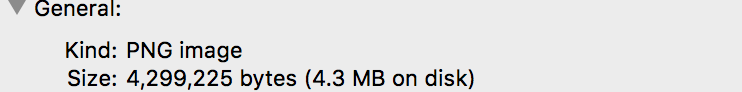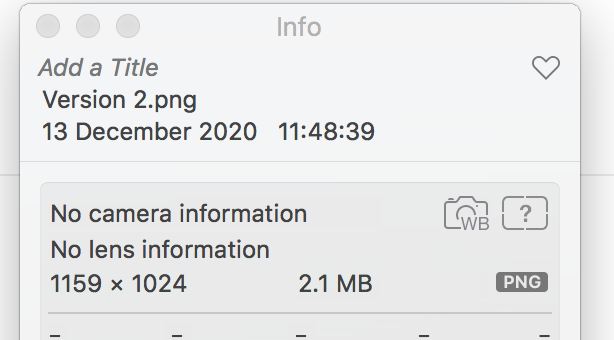Burt Blank
Legendary Member
Mod.Edit: This post and following few moved from Recipe thread Slow cooker. Spicy pork yogurt garam masala with additional Turmeric
I'm a technophobe mate so I don't know how. It must be your system as I see other peoples pics of the same size instantly ?Burt Blank
Can you resize your images so they load up faster in your posts? I am having a terrible time reviewing your posts because the images take so long to load.
Last edited by a moderator: