...and please do that using the "Insert image" tab (most members don't have a Media folder).OK - TastyReuben - can you try uploading a large MB photo straight from your phone to this thread to see if you get the 'oops' message.
You are using an out of date browser. It may not display this or other websites correctly.
You should upgrade or use an alternative browser.
You should upgrade or use an alternative browser.
Maximum file sizes for attachments?
- Thread starter Morning Glory
- Start date
Ok, this one shows 3.3MB on my phone. Interesting note: after I upload it, I get the file info displayed by CB, and it shows that it's 5.1MB.OK - TastyReuben - can you try uploading a large MB photo straight from your phone to this thread to see if you get the 'oops' message?
I'm not sure where "Insert Image" is on my phone. The layout is completely different from a laptop/desktop....and please do that using the "Insert image" tab (most members don't have a Media folder).
Ok, this one shows 3.3MB on my phone. Interesting note: after I upload it, I get the file info displayed by CB, and it shows that it's 5.1MB.
That one is uploaded to the gallery/media. What I mean is to upload it from your phone directly to this thread. Not from the media gallery. Log in on your iPhone and reply to this thread. Just click on 'attach file' and try attaching a large MB image.
Last edited:
I meant the CookingBites "Insert image" tabI'm not sure where "Insert Image" is on my phone. The layout is completely different from a laptop/desktop.
I meant the CookingBites "Insert image" tab View attachment 52386 on the message field. I guess you upload your photos directly to the Media library. I just created my own Media folder to test uploading larger pics.
You can use that or just click on...
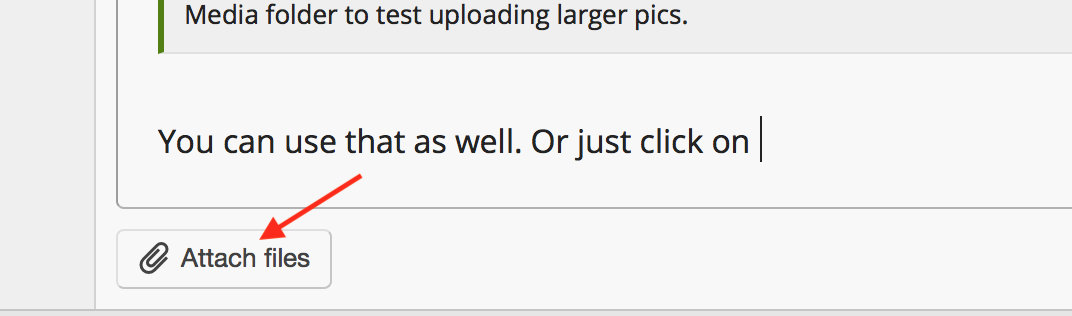
You're going to get the same file again. I don't have that many pics on my phone, and most are <2MB.That one is uploaded to the gallery/media. What I mean is to upload it from your phone directly to this thread. Not to the media gallery. Log in on your iPhone and reply to this thread. Just click on 'attach file' and try attaching a large MB image.
...and here's that pizza again:I meant the CookingBites "Insert image" tab View attachment 52386 on the message field. I guess you upload your photos directly to the Media library. I just created my own Media folder to test uploading larger pics.
Thanks. When downloaded, this pizza pic is 1200 x 900 (file size 295 KB).
Ok, just to give the photo detectives some further information, when I click Attach Files, I get one style of upload dialog, and when I click the little image icon, as Hem suggested, I get a completely different upload dialog, and it shows that my 5.4MB photo (according to my phone) is 2.5MB, and just to muddy the waters a bit more, between the three options to upload a photo, Media Gallery is hands down the fastest. The other two options are noticeably slower.

Thank you for doing this TastyReuben.
Well it seems that we have an unsolved mystery. You and I can attach large files but Hemulen can't. Not sure what to do next! I think I had better move this sequence of posts to site support as they are slightly off topic and specific. Maybe SatNavSaysStraightOn can shed some light on this.
Well it seems that we have an unsolved mystery. You and I can attach large files but Hemulen can't. Not sure what to do next! I think I had better move this sequence of posts to site support as they are slightly off topic and specific. Maybe SatNavSaysStraightOn can shed some light on this.
What you have to do (and I think it gets to be rather unmanageable if you have a lot of files uploaded) is upload the file, then go to the reply area in the topic you're posting to, click the camera icon to open the gallery, and navigate to your picture in the gallery and select it.Yes, the "Attach files" tab gives an error message too with larger pics. How do you drag a pic from the Media library to a specific thread? I tried to add the URL in the "Media" tab but it didn't work...
It sounds more cumbersome than it is, for one photo you're uploading and posting right now, but once you get a few hundred pics uploaded, and you want to repost something that you uploaded a year ago, it can take forever to scroll back through all your pics looking for it.
click the camera icon to open the gallery, and navigate to your picture in the gallery and select it.
Yes - on my Macbook view the camera icon is revealed by clicking the three dots at the end of the post toolbar:
Thanks for helping out! It seems that all pics get downsized a lot regardless of the original file size and the uploading method. The main thing is to take relatively sharp photos in decent lighting conditions - preferably with light coming from above and/or from both sides.

