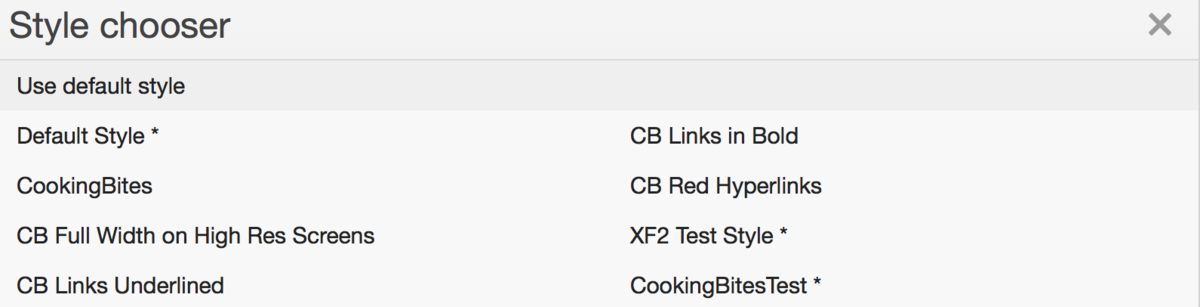- Joined
- 11 Oct 2012
- Local time
- 2:20 AM
- Messages
- 20,014
- Location
- SE Australia
- Website
- www.satnavsaysstraighton.com
That's not how it works.Well if not everyone does it, I'm going to continue missing things. And it's likely that some will not do it, so...it's gotta be all or none. Oh well.
This is a style that you view the site in, not how others post to the site.
So everyone's posts (new and old) for you on this site will show however you select. For those if us that don't miss the links, we can stay as we prefer. It is simply a way of making it clearer to you.
Just think of it as a filter applied to your account.